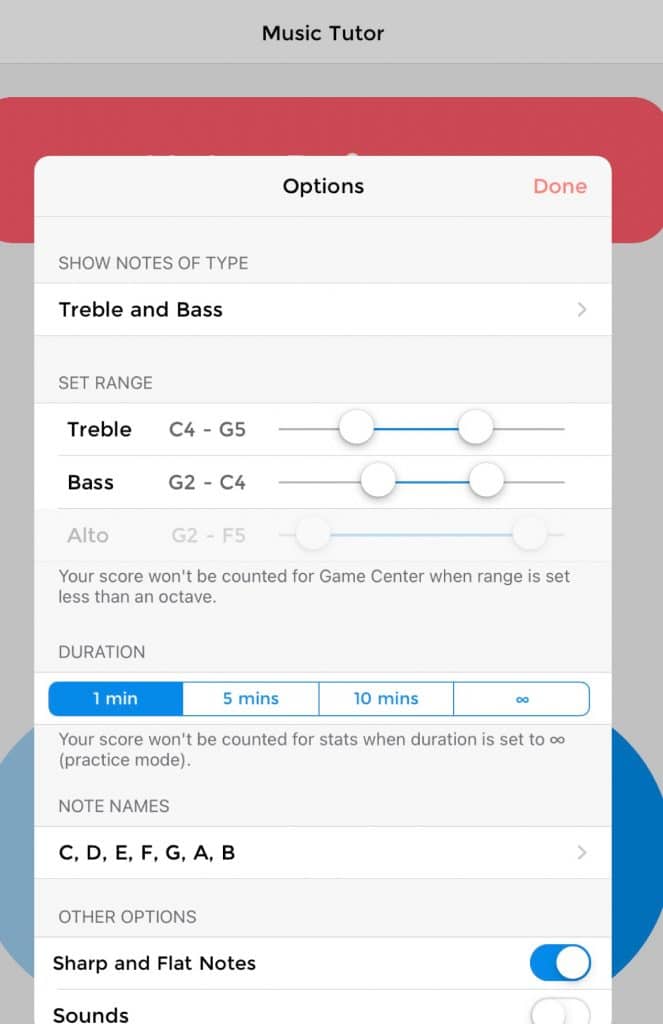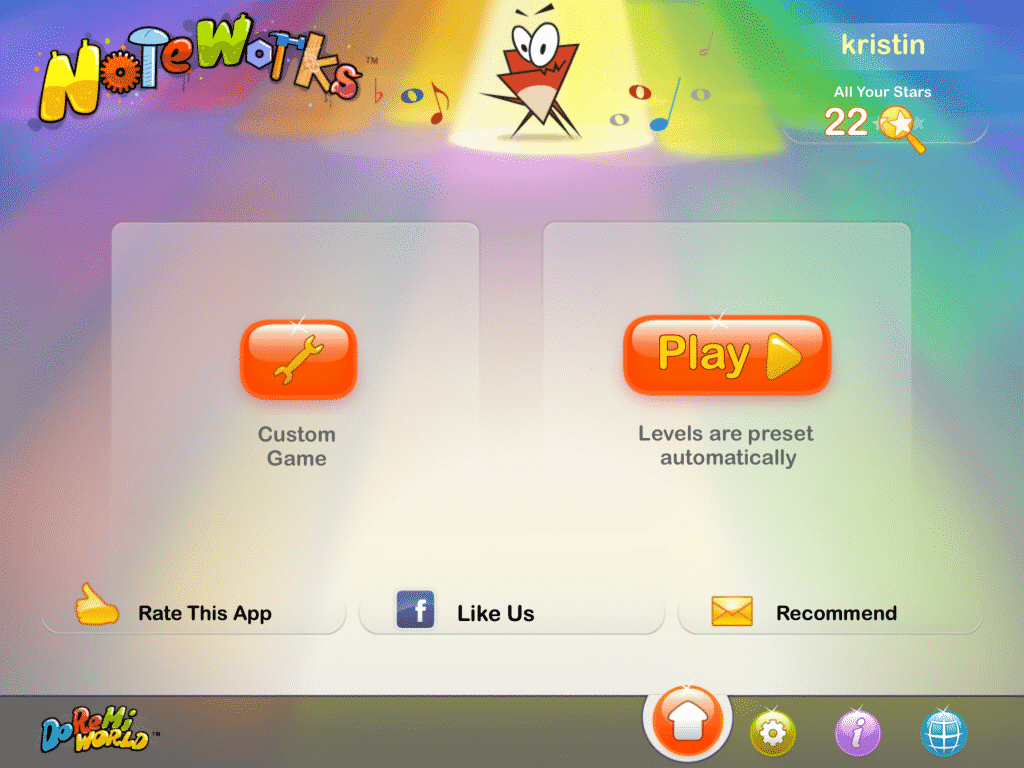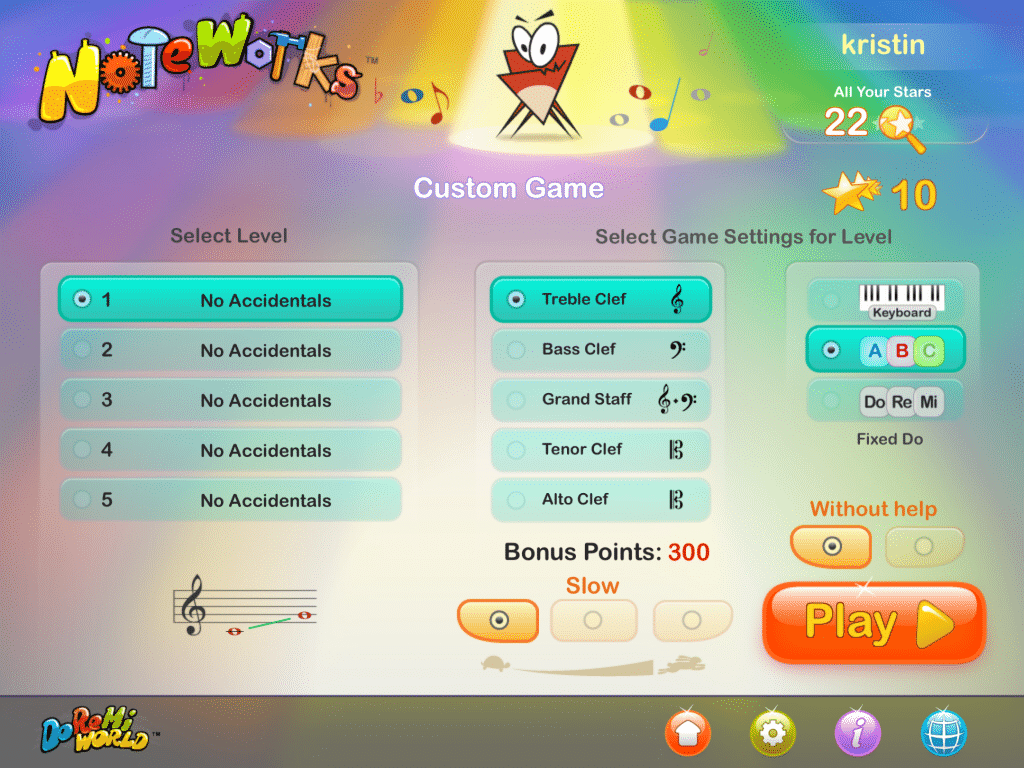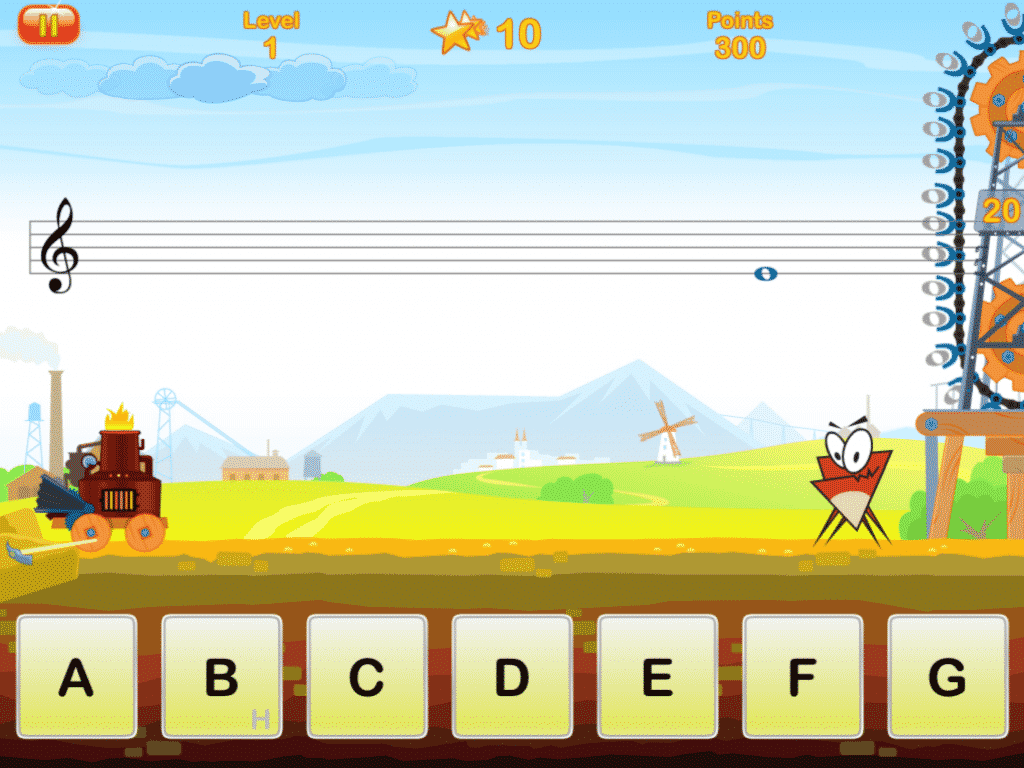Our Favorite Music Theory Apps
What is Music Theory?
In the simplest terms, music theory is the study of the elements that make music. It helps us understand how music works, and includes everything from basic note names to complex harmonies.
Music Theory has been studied since ancient times. In Ancient Greece, music was considered to be a science and was taught as one of the four branches of mathematics: arithmetic, geometry, music, and astronomy. The mathematician Pythagorus is credited with discovering the overtone series. To this day, we tune our instruments using the mathematical concepts that he came up with 2500 years ago.
Tenuto

This is our favorite theory app! Tenuto can do everything from basic note names to advanced theory and ear training, making it suitable for all students.
Features of Tenuto
- Challenge Mode adds a time limit or question limit to your customized exercises.
- Customization options: there are countless ways to customize each exercise to focus on your weak spots.
- Keyboard and fretboard identification
- Letter name, solfege, and scale degree options.
- Not limited to just note names; Tenuto includes chords, intervals, and scales.
- Six musical calculators for accidentals, intervals, scales, chords, analysis symbols, and twelve-tone matrices.
- Note, interval, scale, and chord ear training.
The home screen will allow you to choose your exercise. The most basic option is note identification, but there are also options for key signatures, intervals, scales, and chords.

The next step will be to customize your exercise. You can choose clef, range, accidentals, position, solfege, scale degrees, letter names...the possibilities are endless.

The final categories include ear training and more advanced theory exercises. As with the other categories, these can be customized to fit each student's needs.
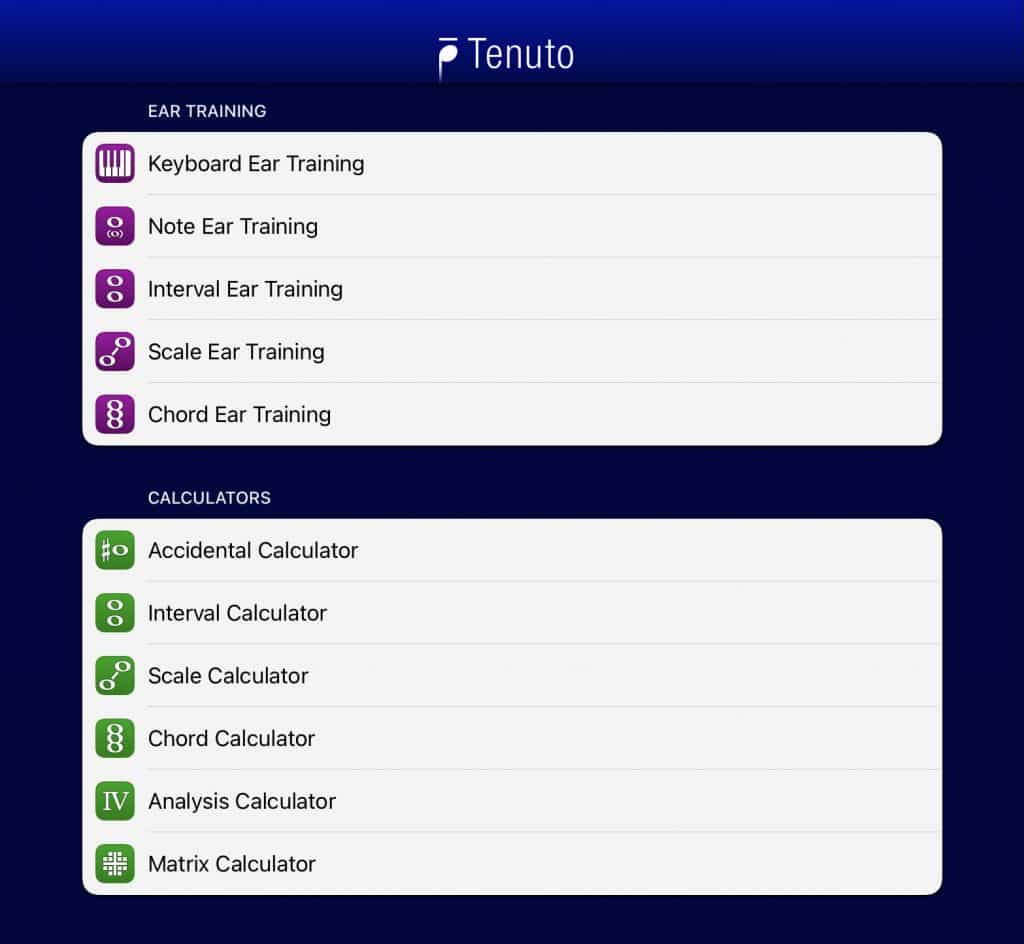
Click here to find information about the Tenuto app for iPhone and iPad. If you do not have an Apple device, you can access all of the Tenuto exercise at https://www.musictheory.net/
Music Tutor

Develop speed and accuracy in reading music by identifying notes in timed sessions. Choose to practice with notes in treble, bass, and alto clefs in timed or untimed sessions. After each test, you can review your mistakes and see your progress.
Features of Music Tutor:
- Custom Practice Range - Set your preferred range of notes.
- Supports notes up to 4 ledger lines above or below the staff on any of the clefs.
- Note reference charts for Treble, Bass and Alto clefs.
- MIDI Support - Connect your keyboard or digital piano using Lightning to USB Camera Adapter and respond directly from your instrument.
- Companion Apple Watch app.
Click here to find more information about the Music Tutor app.
Noteworks

NoteWorks is a musical game designed to teach note recognition and improve sight reading skills. This app is great for younger students! The notes come out of a machine on the right-hand side and move along the top of the screen. If the note is named correctly, the note falls, and a little monster eats it. If it is not named correctly, a tractor on the left-hand side of the screen sets the note on fire.
NoteWorks Features:
• Students learn by playing a fun and engaging game.
• In practice mode, students are helped with hints.
• In challenge mode, students play for points and stars.
• Improves reading skills by teaching students to recognize notes on sight.
• Customization options: you can set specific speed, range of notes, and clef.
• Clef options: Treble, Bass, Alto, Grand Staff.
• Options for note names and solfege.
• MIDI support
Not sure how to customize the apps? Just ask your teacher! They can show you the specific settings you need for each app.
Looking for more help with practice strategies? Check out How to Practice Effectively.
Looking for more information on lessons? Contact us and we will answer all your questions!
630-777-2955